Your website security is extremely important; if you get hacked, here are several things that could happen to you and your business or organization—and none of them are good!
- You could have your reputation damaged by what appears on your site.
- You could have your reputation damaged by having inappropriate spam emails sent out to the web in your name.
- You could lose traffic.
- You could get delisted by Google or other search engines.
- You could miss out on leads and sales very quickly.
- And if the site gets redirected to somewhere else, all of the above could happen.
Each one of these scenarios could easily affect your bottom line. In fact, losing out on one lead that would have made a purchase could cost many thousands of dollars. And keep in mind—hackers don’t just target large corporations; small and medium-sized businesses are often easier targets, and the damage can be just as devastating.
So what do you need to know to ensure your website stays secure and you can sleep well at night?
Here are 10 important tips, all of which can be accomplished in as little as 30 minutes of your time.
And if you have a company that takes care of this for you, you’re only a Zoom meeting or phone call away - and it could take even less time!
1. Make sure your web hosting company has various levels of security.
This should include daily malware scanning, and when something is found, automatic patching.
At Pro Website Creators, we implement security at the network level, the hosting level, and the application level. This layered approach means intrusions are blocked before they can become a problem, and patched automatically whenever possible.
Why this matters: Security isn’t one-size-fits-all. Elimination of threats as soon as possible in the software and hardware stack protects better and saves on resources.
2. Make sure your hosting company regularly updates all software.
Regular updates, such as every one to two weeks, will help address many vulnerabilities before they’re exploited. If you want even stronger and/or faster protection, automated patching is the way to go.
Why this matters: Hackers thrive on outdated systems. Keeping your site updated keeps doors closed against damaging threats.
3. Use Two-Factor Authentication (2FA) for important access levels.
When an admin logs in, they should need not just a username and password but also a rotating passcode. This code can be received by text, email, or what is most preferable, an authenticator app.
Why this matters: Even if your login credentials are stolen, a hacker still can’t break in without the second factor. It’s like locking both the door and the deadbolt.
4. Ensure your hosting company does daily backups.
If your site is updated regularly, daily backups are important so you don’t have to think about them. If it’s updated less often, a backup after each change works. In either case, backups should be kept for at least 30 days.
Why this matters: Backups act as an insurance policy. If something goes wrong, you can roll back quickly and resume having your site running with minimal downtime.
5. Keep your own computer free of viruses.
This is a simple but often overlooked step. Run scans regularly with reputable software. You’ll have to balance out between keeping safe and having programs watch for everything so that your computer or phone is still usable.
Why this matters: Your website is only as safe as the devices used to access it. A virus on your laptop could hand attackers the keys to not just your website, but your business as well through being able to access other online accounts.
6. Use a password manager.
A password manager makes it possible to use unique, complex passwords for every application, including your website, without needing to remember them all.
At Pro Website Creators, we rely on 1Password, which has worked well for our team. Free versions exist, but be willing to invest in one that provides the features and security you need, including access to your team members.
Why this matters: Reusing the same password across accounts is one of the easiest ways to get hacked; if the bad guys get one password, they can access many things. A password manager keeps you secure and actually makes getting into websites easier, allowing you to only have to remember one complex password, and often typing the password in for you.
7. Limit who has access to your website.
Only give people the access they need. For example, one or two company leaders may have full admin rights, while content editors or e-commerce shop managers can be given more limited access.
Why this matters: The fewer people with top-level access, the fewer chances for mistakes - or malicious activity - that could compromise your site.
8. Ask about a firewall.
Your hosting provider should use a Web Application Firewall (WAF). This is your first line of defense, blocking malicious traffic before it can even touch your site.
At Pro Website Creators, we configure Cloudflare, an industry-leading solution, to filter traffic and apply custom rules that match your business needs.
Why this matters: A firewall works 24/7 to block bad traffic before it reaches your website. It’s like having a protective, barbed wire fence around your business.
9. Schedule a regular review with your hosting provider.
Don’t wait for problems. Set up an annual “website health check” with your provider. Ask about new security features, best practices, and ways to keep your site ahead of some of the latest threats.
Why this matters: Just like a yearly physical keeps you healthy, a regular review keeps your website strong, updated, and secure.
10. Educate Yourself and Your Team
Even the best technology can’t protect against human error. Make sure you and your team understand the basics like how to spot the phishing scams that are continuing to grow in sophistication, maintain strong password habits, and browse safely. A short training session given by someone knowledgeable on your team, or a discussion with us, is needed on a regular basis.
Why this matters: Your team is your very first line of defense. One careless or unthinking click on a malicious link can compromise your entire system. Everyone’s awareness is just as critical as all of the protective tools you have.
Final Thoughts
These simple but effective tips will go a long way toward ensuring your website stays secure and remains an asset to your business, 24 hours a day, 7 days a week.
You don’t need to be a tech expert to stay protected. You just need to ask the right questions and partner with a company that takes security as seriously as you do.
A quick question: If your site goes down, whom do you call? How quickly will they respond? And is it someone you know and trust, or a random support tech who doesn’t understand your business? A fast, trusted response is paramount in case something goes wrong.
At Pro Website Creators, we’re committed to keeping your website safe so you can focus on running your business.
Ready to Protect Your Business Website?
Don’t wait until a hacker costs you time, money, and reputation. A quick website security review for business owners with Pro Website Creators can identify risks and give you clear next steps.
👉 Schedule Your Free Website Security Review
Protect your website. Protect your business. Sleep better at night.