As an entrepreneur, business owner, or anyone with leadership responsibilities, time is one of your most valuable assets to manage—if not the most important one.
As I’ve gotten older, I’ve noticed time has become even more valuable. The experiences I choose need to be amazing, and what I focus on in life needs to have staying power—a longer shelf life, something more evergreen.
This chart illustrates what matters most: we use our money to increase our health, improve our relationships, and, if possible, gain back more time.
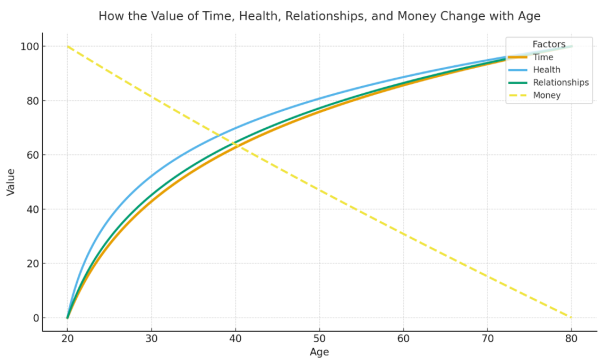
I therefore spend my money on things that increase or save Time, Health, and important Relationships, as well as the mission I feel God has given me to do.
In your business or nonprofit organization, your website can help you save time—in fact, it can help you save hours each week (and the frustrations that go along with those wasted hours).
Let’s dive into how it can do that.
How to Read This Article
To make this article as actionable as possible, here’s how to read it:
- Quickly scan through the list of items below to get familiar with them on a surface level.
- Go back through them and rate each one from 1 to 5, with 1 meaning you don’t have it, and 5 meaning you do have it and are satisfied with it. If you’re not satisfied, rate it somewhere in between.
- As you rate, think about how much impact each one could have on your time and/or income, as well as your team’s time (if you have a team).
- Look at your 1’s first and decide which ones to implement. Then move on to your 2’s, 3’s, and 4’s.
- If you want help or advice, contact us!
Own Your Website
Remember—your website is something you own. Social media is owned by someone else. The owners of whatever platform you’re spending your time and energy on can:
- Shut you down anytime
- Change your reach overnight
- Start showing your posts or ads to people who aren’t your ideal clients
That’s why your website should be the hub of your marketing. Always refer people back to it, and do everything you can to capture that traffic.
2. Qualify Leads
Prequalify them. Make visitors fill out a form before you talk with them. If a potential client can’t take a few minutes to fill out a form before a call, they’re often not a good fit—they’re unlikely to follow up later either, or be able to follow directions from you.
Other ways to qualify leads:
- Interactive Quizzes or Self-Assessments: Help visitors decide if they’re a fit for your services, helping them self-select if they should be your client or not.
Examples include “Is Your Website Ready for SEO?” or “Are You Planning to Sell Your House Within Six Months?”
- Service Selector Tool: Create a guided form that helps visitors find the right package or product, saving time explaining options over multiple emails or calls. This could also help your sales team have shorter and more direct calls with a client - both of you will appreciate it!
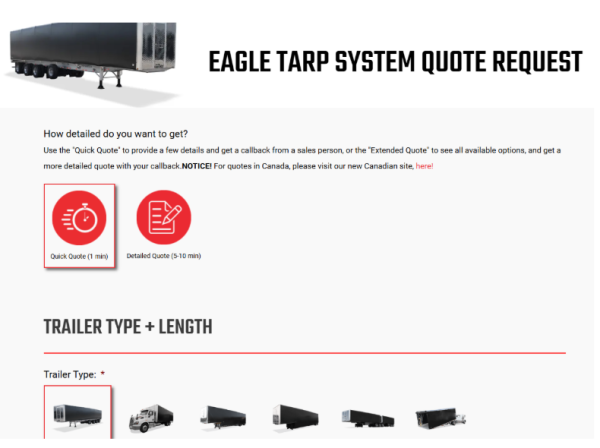
- Automated Follow-Ups: Connect your forms to an email automation system that immediately confirms submission, outlines next steps, sends them their freebie, or encourages them to schedule a discovery call.
Some of our favorite email systems include:
- Mailchimp
- ActiveCampaign
- Drip
- MailerLite
They all work well—just pick the one that fits your budget and comfort level.
3. Nurture Leads by Pointing Them to Helpful Articles
Newsletters: A regular newsletter helps you stay in touch with clients or potential clients. Even if they don’t read every one, they’ll see your name in their inbox, which keeps you familiar to them, helping you stay top-of-mind.
Hint: Don’t overload your newsletter with information. Keep the details on your website so readers can click through to learn more—and so you get extra SEO benefits.
At PWC, we send a monthly newsletter to our clients with business insights, website tips, and the statistics on their website performance.
Other ideas:
- Resource Library or Knowledge Hub: Create one centralized page linking to your blogs, FAQs, downloadable guides, and other resources.
- Automated Drip Campaigns: Set up emails that gradually introduce your brand and services after someone signs up. Always deliver real value—don’t just sell. And keep them clean and easy to read.
- Case Studies Section: Share before-and-after success stories to build trust. When people see these, they’ll already feel like they know, like, and trust you before you even talk.
4. Educate Possible Leads
Let people learn about you and your company through your website. It saves time later in your conversations and builds credibility and trust.
Here are some key sections to include:
- Your Process—how you fulfill a sale or deliver what a client needs and/or wants.
- Your Portfolio or Case Studies.
- Services and how they work.
- Testimonials that share the before, during, and after experience of working with you.
- Your Mission, Vision, and Core Values—these will set you apart.
- About You and/or your team.
- Pricing (optional).
All of this helps ensure that when someone contacts you, they’re already 90% convinced they want to work with you.
You can also explain these things through video walkthroughs—short clips that explain your process, key services, or FAQs. People tend to absorb video faster than text.
At PWC, our process videos are easy to watch here: https://prowebsitecreators.com/process-videos/
Other options:
Calculators or Estimators: Let prospects explore potential costs or see the financial impact of your product or service.
Example: At HireMyVA, we built a tool that shows in dollars and cents how much you could save by hiring a VA.
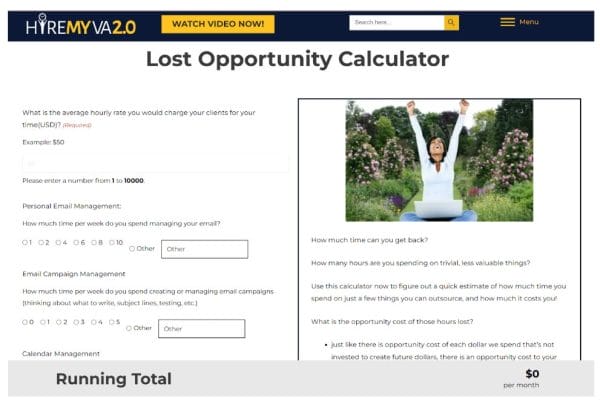
5. Educate Your Clients
Once someone becomes a client, your website can still save you time.
- Client Portal: Create a secure area where clients can log in to view project updates, invoices, and resources.
- FAQ & Troubleshooting Knowledge Base: A searchable database of FAQs and “how-tos” cuts down on repetitive support emails and phone calls.
Example: For some clients, we’ve created editing guides like this one: https://prowebsitecreators.com/one-week-website-editing-guide/ - Automated Onboarding Sequence: Guide new clients through your onboarding steps via a dedicated hub or automated emails.
- Help Desk: Use a ticket system to track issues and ensure nothing slips through the cracks.
Hint: Over time, you can use ChatGPT to help organize and rewrite common responses into FAQ content as well as train your chatbot to respond appropriately. - Status Updates Page: If applicable, show system status or known issues publicly.
6. Use a Calendar to Book Appointments
The last thing you want is a back-and-forth email chain trying to schedule a meeting. That wastes everyone’s time. This is an easy win for you.
Here’s what to do:
- Choose a Calendar System: I use Book Like A Boss, but for HireMyVA we use TidyCal, and it’s what we recommend today: https://appsumo.com/products/tidycal/. It works well, has great integrations, has plenty of capabilities, and is a one-time purchase.
- Embed a Calendar on Your Site: Let people book appointments directly.
- Create a Separate Domain: I use schedulewithdave.com, which makes it easy to share and remember.
- Integrate with Your CRM: Automatically create contacts or tasks from form submissions. If your CRM doesn’t support it directly, use Zapier.
- Allow Self-Rescheduling: Give clients the ability to change appointments themselves—it saves tons of time.
- Use a Poll for Groups: For team or group meetings, use a Google Form or a service like Doodle so everyone can vote on available times. Once everyone’s responded, pick the time that works for all.
Hint: Connect Zoom or Google Meet to your calendar system—and consider adding an AI notetaker to automatically record and summarize meetings. (How we do this is for another article)
7. Internal Productivity
Your website can also help your team work more efficiently.
- Team Resource Pages: Create internal pages with documentation, checklists, or links. Protect them with usernames and passwords.
At PWC, we built a private training site at training.pwcserver2.com, where our team can access video tutorials and internal guides. (We can build one for you, too.)
- Template Library: Store reusable forms, contracts, reports, and other materials your team frequently uses.
Wrapping It Up
If you’ve made it this far, you’re well on your way to saving hours—maybe even days—each month.
Simply becoming aware of what your website can do for you is the first step. Now it’s time to prioritize and act.
Call or contact us if you’d like help with any (or all) of these ideas. We’ll help you work through them and get everything running smoothly.
Ready to Use Your Website to Save Hours Each Week?
If your website isn’t actively helping you save time or grow your business, it’s time to change that. Whether you need to streamline systems, capture more leads, or automate key parts of your workflow, we can help you turn your site into a true time-saving tool.
📬 Submit a help request anytime at prowebsitecreators.com/help
📧 Or email us directly at help@prowebsitecreators.com
Let’s make your website your most reliable and productive business partner.



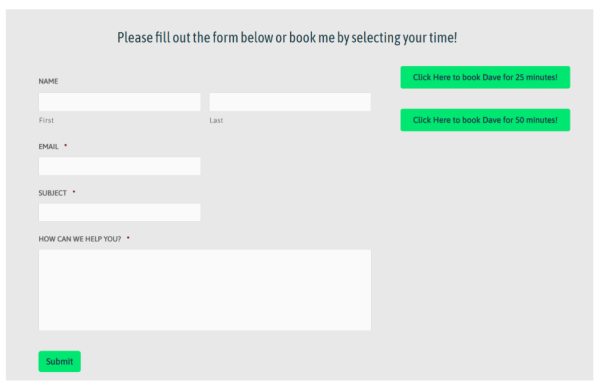 Lead Magnets:
Lead Magnets: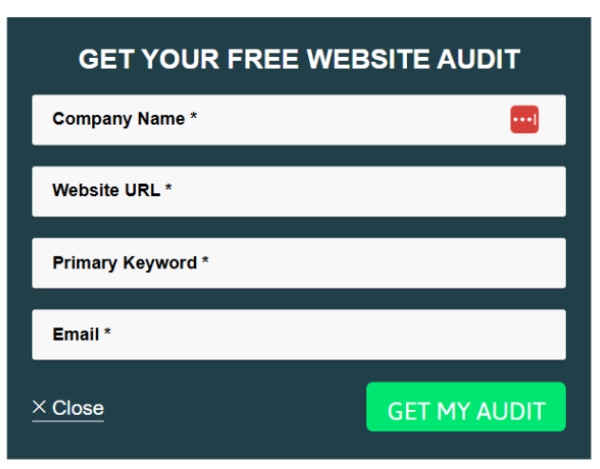 Click-to-Call:
Click-to-Call: