Summary
What do customers/clients want to see on company websites? And which elements is the most important?
What You Customers/Clients Want to See on Company Websites
This graph tells it all:
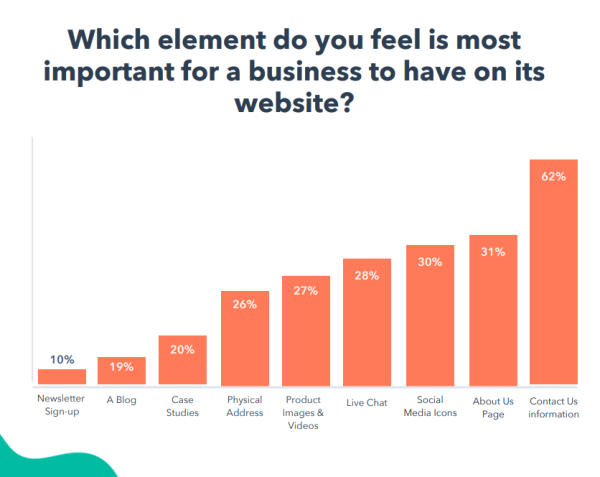
1. According to 62% of those polled, including contact information on your website is critical.
Including contact information seems simple, but a lot of companies miss this. And it's undeniably important — in fact, those surveyed rated "Contact Us Information" as the most important element you can include on your company's website.
2. 19% believe a blog is most important.
To get maximum SEO benefit, your blog should be listed under your domain (something like www.yourcompany/blog) instead of off-site through a third-party service.
Ultimately, a blog can help you reach new audiences, increase brand awareness, and convert prospects through educational, valuable content.
3. An About Us page is a vital element, and can help your brand share its story.
As shown in the poll, an About Us page is the second-highest rated element, with 31% ruling an About Us page the most important element — overshadowing live chat, product images/video, and even case studies.
Chrome 90 to Use HTTPS by Default in the Address Bar
Chrome’s upcoming version 90 will use https:// by default in the address bar, bringing a significant improvement to security and loading speed. HTTPS adoption has shot up significantly over the past six years after Google announced in 2014 that HTTPS would be used as a ranking signal in search results.
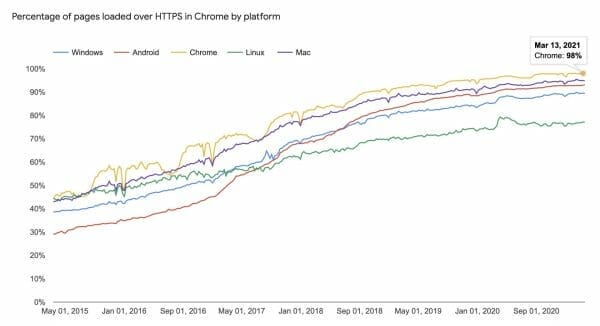
In February 2021, W3Techs found that 82.2% of websites use a valid SSL certificate. Today, more than 98% of pages loaded in Chrome use HTTPS as the default protocol, making this change to using HTTPS as the default for navigations long overdue.
The update in Chrome 90 is good news for Chrome users, because it improves the loading speed for sites that support HTTPS by cutting out the redirection loop after the initial load. A gif on the Chromium blog illustrates this in a nice way.
You're covered for this change, and have been for awhile. Of course, when you browse, be cautious when you go to sites that don't have a valid security certificate.
A newer scam technique that catches people and ways to avoid it
With everything that involves an exchange of money, there are scammers trying to trick you into giving up your information so they can log in and steal from you. They want to get your Amazon, email, website, PayPal, etc., account information. And at PWC, they are constantly trying to hack into websites to steal server resources.
A great response to protecting yourself that we can all learn from came via TransferWise.
We love to pay our overseas Virtual Assistants through TransferWise (now rebranded as Wise). The exchange rate is better than PayPal and your VA gets the money faster.
(By the way, our HireMyVA program helps you to prepare for, hire, and thrive with Vitual Assistants...let us know if you're interested in gaining more freedom in your business).
Here are some things they suggested you can do to protect yourself, expanded upon by us.
In some of the newer scams, fraudsters pretending to be a company's support team have tricked people into giving them access to their account.
1. Only get help through their official website and/or their app or an email address you're sure is accurate.
If you ever need help, get in touch through a help center, phone, or the official website contact form, or a valid email address that you're sure goes to them, that you've used successfully before. Never use phone numbers you find on other sites — it might not be them.
2. Don’t give anyone access to your financial accounts
Companies won't offer to make a transfer on your behalf, or ask you to download an app that lets them control your device. If someone does, they’re a fraudster.
3. Examine your financial accounts every month or more often
We look at every expense and ensure we understand why we're spending the money, and do it on a monthly basis.
Do this with EVERY expense; if you see a charge that's only a couple of dollars, someone may be "testing" their access to your account, and then the next month will start charging even more!
4. Take time to stop and think
This is often the best technique!
If you receive a call or an email that some type of fraud occurred, or you don't understand something, then don't respond to that email.
Instead, pick up the phone and call them to verify, and grab the phone number from their official site.
Better yet, before any of this happens, get all of the important phone numbers NOW and save them to your phone, and use those numbers to call!
And if there's something weird you suspect going on, just give us a call, and we can help you with any of the above!