Summary
As we approach the two-year mark for this pandemic, it is very clear that everyone could use a refresher course on how to look their best on camera.
5 Tips for Looking Your Best on Zoom Meetings
As we approach the two-year mark for this pandemic, it is very clear that everyone could use a refresher course on how to look their best on camera.
Here are 5 tips and tricks to look your best on online meetings:
1. LIGHTING! LIGHTING! Open up your window shades and let the natural light pour in. If there are no windows nearby, a dimmed-down lamp would do also do the trick. Be careful though, and have the lighting in front of you.
Dave just bought a ring light to augment what he has, and it's pretty inexpensive.
2. RAISE YOUR CAMERA. There is one, and only one, acceptable camera angle: head-on and at eye level. If you have to set your device on a low table, try stacking up books or investing in a laptop/phone/tablet stand.
We really don't want to look up your nose!
3. TEST YOUR VIDEO BEFORE THE CALL. Always do a double-take. Check if the lighting in the area is good. Also, check if your hair is not all over the place, collar is straight, etc.
4. FIND A QUIET PLACE. It's important not only to look presentable, but to also sound presentable. Grab your best headphones (be careful when you use your devices' default audio setup - they're sometimes bad) and go to a quiet room.
5. GET COMFORTABLE. Sit on a comfy chair so you don't have to keep on adjusting how you're sitting. Prepare your charger just in case your battery gets low. And bring a bottle of water or cup of coffee to stay hydrated.
Impactful thought/tip for the month
At a recent conference, Dave heard someone say this:
"Everyone can abandon you, but it’s a choice to abandon yourself."
Keep your content FRESH and FUN this month
Are you having trouble figuring out what to do for your business's social media marketing this February? We got your back!
LOCALiQ posted a calendar full of wacky and fun holidays that can spark inspiration!
 Can't wait to see what you'll post this month! Don't be shy and get postin'!
Can't wait to see what you'll post this month! Don't be shy and get postin'!
Safari browser flaws exposed webcams and more

Usually the worst thing that happens when you have dozens of browser tabs open is you can't find the one that suddenly starts blasting random ads. But a group of macOS flaws could have exposed your Safari tabs and other browser settings to attack, allowing hackers to grab control of your online accounts, turn on your microphone, or take over your webcam.
MacOS has built-in protections to prevent this sort of attack, but this hack got around those safeguards by abusing iCloud and Safari features that macOS already trusts.
In October, Apple patched the vulnerability in Safari's WebKit engine and made revisions in iCloud. And in December it patched a related vulnerability in its Script Editor code automation and editing tool.
What is there to learn in all of these? IT IS VERY IMPORTANT TO KEEP YOUR BROWSERS UP TO DATE.